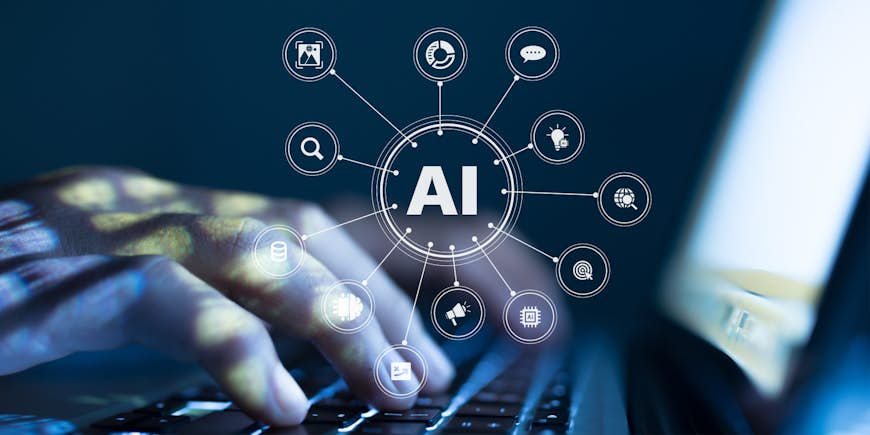
We’re living in a truly historic time. The way we used to do many things is rapidly changing thanks to artificial intelligence (AI).
While some people try to resist the AI revolution (and ignore or dismiss the benefits it brings), it’s much better to embrace changes and learn how we can use AI technology to make our work more efficient.
Take creating a website, for example. AI tools can be used in almost any part of web design — from research and planning to coding and SEO optimization.
Before AI, when someone wanted to build a website, they typically hired a web developer to do this job. But today, it’s relatively easy to create a website using AI-powered no-code web builder tools.
No-code web builders are ideal for beginners! These tools can generate layouts optimized for fast loading time, with user-friendly design and built-in accessibility.
However, with so many different tools to choose from, how can you decide which one you should use for your website project? In this article, we will review essential AI tools you can use to create a website.
ChatGPT Prompt Guide for Digital Marketers
Human creativity versus artificial intelligence
You might ask, “Will AI eventually replace human creators?”
Well, it’s complicated… AI can indeed improve the efficiency of web design activities, but it can never completely replace human creators.
Design is all about creating for humans by humans. No matter how efficient the tools we use are, they are ultimately just tools we use to solve human problems. And the result that tools generate should be evaluated by humans.
Even today, you can use AI tools to generate an entire website. However, most of the time, you’ll need to invest time and energy into refining the outcome that AI generates.
Product design is a specialization that has evolved over a few decades. People who have worked in this domain for years have a lot of expertise that you can rely on when building your product.
Using AI for website creation
Follow these steps when using AI to help create your website:
- Conduct user research
- Plan your website
- Select your website-building platform
- Generate content
1. Conduct user research
User and market research is an integral part of the product design process. The better you understand your target audience and their problems, the higher your chances of creating the right solution for them.
However, collecting and analyzing this information is one of the significant challenges in research. AI tools can help you overcome this challenge.
AI tools can be used during almost all phases of the web design process, from the very beginning (when the team conducts initial research analysis of users and market) to later stages (when a team has a working prototype of a website and needs to validate it).
During the early steps of design, you can use AI to create a user persona (archetype of an ideal user). And you don’t need any specific tools for that. It’s possible to use chatbots like ChatGPT or Claude for this task.
For example, if you’re planning to design a site for selling bikes, you can prompt ChatGPT to “Generate a customer persona who buys a mountain bike” to learn more about your target audience and their needs.

Pro tip: Remember, you cannot rely on AI-generated research without validation. You still need to fact-check the output information through multiple reliable sources.
2. Plan your website
AI tools can be very effective during the planning phase of your future website. They can speed up key planning activities and help you establish an effective foundation for your future design.
As with any other project, when it comes to a website, you typically start with foundational elements like site mapping, content planning, and the design of key pages.
Site mapping
A site map will help you outline the structure of your website. This enables you to see what pages you will have and what content you will need for those pages. When it comes to the design of individual pages, it’s recommended to start with low-fidelity wireframes rather than go straight to high-fidelity pixel-perfect mock-ups.
Both site mapping and wireframing can be done using a tool called Relume. With this tool, all you need to do is to provide a text description of what you want to build, and the tool will do the rest! AI will generate a sitemap with specific pages that match your intention and turn them into wireframes.
You can also easily modify the design in real time. For example, you can introduce both global changes (such as alter the prompt you provide to AI) or fine-tune the design of individual elements (such as design of sections in a wireframe generated by AI).

Content planning
Once you are done with a sitemap and wireframes, you need to focus on content. This is obviously a key element of a web design. Indeed, your content is the primary reason why people visit your website!
While sitemaps and wireframes generated by tools like Relume can outline key sections, the content in the sections is generic. This is why you need to invest in a content marketing plan that will help you make the most of your design.
Shaping solid content strategy is both an art and a science. It will likely require a few iterations, as you will need to test to see what works and what doesn’t.
ChatGPT is an ideal tool for making broad strokes for your content strategy. Submit a prompt like “Content strategy for a site for selling bikes” to get the initial version of your content strategy. And refine it manually with insights you have about your project.

Design strategy
Once you finish with content strategy, you need to invest in design elements.
Visual elements such as logos, icons, and graphic patterns, as well as images (see next section), are integral for your site’s success. They are the first things that users notice when they land on a new page. Also, they typically stay in human memory long after they leave your website.
There are many different tools you can use to generate visual elements, but Canva is by far the easiest tool for that. Whenever you need a certain visual element, you can either choose a ready-to-use element in Canva’s massive library of graphic assets or generate it in real time, using Canva AI generator.
Pro tip: Canva’s ready-to-use design is fully editable. For example, if you decide to use one particular image for your logo, but the text doesn’t work for you, you can click on the logo and change it.

Fast-tracking your design
The design process described in this section is a conventional one. You start with an idea and gradually add details and refine your design. However, sometimes you need to get to the final design much faster.
For example, during brainstorming sessions, you might want to have a tool that enables you to turn your prompt into a ready-to-use high-fidelity design that you can show to other team members and discuss right in the meeting.
When you want to fast-track to an initial design, you can use an AI tool called Uizard. All you need to do is provide a prompt, and the tool will turn it into a final design.
Pro tip: Although this approach will very quickly give you an initial design, it shouldn’t be used as a replacement for the regular design process. The design generated by Uizard is good for quick exploration. However, the AI-generated page mock-ups are typically created from pre-made building blocks, and, as a result, such a design might look generic.

3. Select your website-building platform
Many popular website-building platforms offer AI tools for their clients. These AI tools can vary from narrow-focussed AI features such as AI-powered background removers to entire page (or full site) design.
Here are two platforms that deserve your attention.
Wix Studio
Wix Studio is a comprehensive web creation platform tailored for freelancers and agencies. It combines intuitive design tools with flexible development capabilities that help streamline the web design process.
When it comes to AI tools, Wix allows you to generate images right from the tool. You can also upscale existing images, and generate content and meta information for your website. Instead of navigating to tools like Midjourney and ChatGPT, you can complete the image-generation or copywriting tasks without leaving the tool.

Elementor for WordPress
Elementor for WordPress (one of the most popular content management systems in the world) is another very useful website builder. Elementor uses AI for the same cases as Wix. However, it can also understand the context and generate copy that aligns with the voice and tone of your brand.
Once you define the voice and tone, you can submit a content sample to the Elementor AI Context tool so it can be analyzed. It will then generate a copy that aligns with the voice and tone of your organization.
